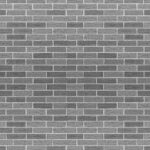Python’s Pickle module provides a simple and efficient solution for serializing Python objects into a byte stream, which can be stored in files, databases, or sent over networks. Pickle also allows for deserialization, where the byte stream is converted back into Python objects, making it easy to restore data to its original form.
This comprehensive guide aims to demystify Python Pickle and equip you with the knowledge and techniques to effectively use serialization and deserialization in your Python projects. Whether you are a beginner or an experienced developer, this resource will help you harness the power of Pickle to persist data, share information between processes, or implement caching mechanisms.
We’ll start by understanding the fundamentals of Pickle, exploring its various functions and usage scenarios. From there, we’ll delve into best practices, security considerations, and potential pitfalls to avoid when working with Pickle. By the end of this journey, you’ll be proficient in using Python Pickle to serialize and deserialize Python objects, simplifying data storage and manipulation tasks.
So, join us on this enlightening journey as we unravel the simplicity and versatility of Python Pickle. Empower yourself with the knowledge to streamline data handling and enhance the efficiency of your Python applications. You should also study the leap year program in Python.
Python Pickle is a module in the Python Standard Library that provides a powerful and simple way to serialize and deserialize Python objects. Serialization is the process of converting complex data structures, such as lists, dictionaries, or custom objects, into a byte stream (binary format) so that they can be easily stored, transmitted, or shared between processes. Deserialization is the reverse process, where the byte stream is converted back into the original Python objects.
The primary functions provided by the Pickle module are pickle.dump() and pickle.load(). These functions are used to serialize and deserialize Python objects, respectively. Pickle allows you to work with a wide range of data types, including basic data types (integers, strings, lists, etc.) as well as custom objects defined in Python classes.
How to use Python Pickle
Here’s a brief overview of how to use Python Pickle:
Serialization (Pickling):
- Use pickle.dump(obj, file) to serialize a Python object (obj) into a file (file) in binary format.
- Alternatively, you can use pickle.dumps(obj) to serialize the object into a byte stream, which can be stored in memory or transmitted over networks.
Deserialization (Unpickling):
- Use pickle.load(file) to deserialize a Python object from a file in binary format. The file must have been created using pickle.dump().
- Use pickle.loads(bytes_obj) to deserialize a Python object from a byte stream. The byte stream must have been created using pickle.dumps().
Example – Pickling and Unpickling:
import pickle
# Data to be pickled
data = {‘name’: ‘John’, ‘age’: 30, ‘city’: ‘New York’}
# Pickle the data into a file
with open(‘data.pkl’, ‘wb’) as file:
pickle.dump(data, file)
# Unpickle the data from the file
with open(‘data.pkl’, ‘rb’) as file:
loaded_data = pickle.load(file)
print(loaded_data)
Output:
arduinoCopy code
{‘name’: ‘John’, ‘age’: 30, ‘city’: ‘New York’}
In this example, we pickled the Python dictionary data into a file named data.pkl using pickle.dump(). Later, we unpickled the data from the file using pickle.load() and printed the loaded data, which matches the original dictionary.
Python Pickle is widely used for tasks like data persistence, caching, and inter-process communication. However, it’s important to note that Pickle should be used carefully when dealing with untrusted data sources, as it can execute arbitrary code during the deserialization process, potentially leading to security risks. You should also study the leap year program in Python.
Real Life Applications of Python Pickle
Python Pickle finds various real-life applications in data handling, persistence, and inter-process communication. Some common real-life applications of Python Pickle include:
- Data Serialization and Deserialization: Pickle is commonly used to serialize complex data structures, such as dictionaries, lists, and objects, into a byte stream. This byte stream can be stored in files, databases, or transmitted over networks. Deserialization allows you to restore the original data from the byte stream.
- Data Persistence and Storage: Pickle is often used to save Python objects, configurations, or model parameters to disk. This enables you to persist data between program runs and easily retrieve it when needed.
- Caching Mechanism: In applications that require frequent data processing or computations, Pickle can be used to cache the results. This reduces the need to recompute data, resulting in faster performance.
- Machine Learning Model Serialization: In machine learning applications, Pickle is used to serialize trained models, allowing you to save the model state after training and load it for predictions or further analysis.
- Inter-process Communication: Pickle facilitates communication between different Python processes. You can use Pickle to serialize data in one process, transmit it to another process or machine, and then deserialize it to work with the data.
- Web Frameworks and APIs: In web applications, Pickle can be used to serialize Python objects or data structures and pass them between client and server via APIs.
- Database Interaction: Pickle can be used to store Python objects or complex data structures in databases, allowing for easy retrieval and use when needed.
- Configuration Management: Pickle can be used to serialize and store configuration settings for applications, making it easier to load and manage configurations.
- Caching Remote Procedure Calls (RPC): In distributed systems, Pickle can be used to cache the results of remote procedure calls to avoid unnecessary network requests.
- Debugging and Testing: Pickle can be used to save and load data during debugging and testing phases, allowing for easier inspection and analysis of complex data structures.
We hope this journey has provided you with valuable insights and equipped you with the expertise to confidently use Pickle for efficient data serialization and deserialization in your Python projects.
Throughout this guide, you’ve explored the power of Pickle, understanding its role in converting Python objects into a byte stream and vice versa. Pickle’s ease of use and simplicity make it a valuable tool for persisting data, sharing information between processes, or implementing caching mechanisms.
By mastering the functions and best practices of Python Pickle, you now possess a vital skill to streamline data handling in your Python applications. Whether you need to store complex data structures, transfer objects across networks, or cache expensive computations, Pickle provides a robust and efficient solution.
As you continue your journey in Python development, remember to use Pickle judiciously and consider potential security risks when dealing with untrusted data sources. Additionally, explore other serialization formats like JSON or MessagePack, depending on your specific use case and requirements.