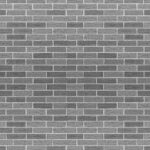Raiding on Twitch is a fantastic way to support fellow streamers, build community, and spread positivity. This feature allows you to redirect your viewers to another channel at the end of your stream, giving your audience an opportunity to discover new content creators. In this guide, how to raid on twitch we’ll walk you through the steps to execute a successful raid on Twitch.
Step 1: Choose Your Raid Target
Before you begin, decide which streamer you’d like to raid. Consider factors such as similar content, audience size, and personal connections. Make sure their channel aligns with your community’s interests for a seamless transition.
Step 2: Announce the Raid
Towards the end of your stream, announce your intention to raid the chosen channel. This gives your audience a heads-up and allows them to prepare for the transition.
Step 3: Type /raid in Your Chat
In your Twitch chat, type “/raid” followed by the channel name of the streamer you’re raiding. For example, if you’re raiding a channel named “NewStreamer123”, you would type “/raid NewStreamer123” and hit enter.
Step 4: Review and Confirm
Twitch will display a preview window showing the channel you’re about to raid. Take a moment to review the channel and ensure it’s the correct one. If everything looks good, click the “Raid Now!” button.
Step 5: Spread Positivity
Once you’re in the raided channel, encourage your viewers to be positive and welcoming. Encourage them to say hello in the chat, follow the channel, and participate in the conversation. This helps foster a supportive community and leaves a positive impression on the raided streamer.
Step 6: Engage with the Streamer
While in the raided channel, engage with the streamer and their community. Participate in the chat, ask questions, and show genuine interest in the content. This not only strengthens the bond between communities but also creates opportunities for collaboration in the future.
Step 7: Thank Your Viewers
After the raid, take a moment to thank your viewers for joining you in the raid and for their continued support. Let them know you appreciate their presence and encourage them to follow the raided channel if they enjoyed the content.
Step 8: Reflect and Learn
After the raid, take some time to reflect on the experience. Consider what went well and if there are areas for improvement. This could include refining your raid announcement, choosing channels that resonate better with your community, or finding new ways to engage with the raided streamer.
Conclusion
Mastering the art of raiding on Twitch can greatly enhance your streaming experience and contribute to the growth of your community. Remember, raiding is not just about the numbers, but also about building connections and supporting fellow content creators. By following these steps, you’ll be well on your way to executing successful and meaningful raids on Twitch. Happy raiding!